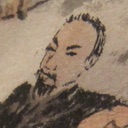在《手记3:实例教学之Ghost模板定制》里面我提到了在Theme中“指定文章置顶”的方法,但说得不细致。这里便重新写一个简单的指引。
下面的内容以affinity为例,这个Theme在这里:https://github.com/Showfom/Affinity
找到loop
在affinity/partials目录中的loop.hbs是一个关键文件,它通常如下结构(代码在这里):
<div class="content-cards">
{{#foreach posts}}
...
{{/foreach}}
</div>
{{!-- Previous/next page links - displayed on every page --}}
{{pagination}}
我们将这一对{{#foreach}}标签中(含标签本身)的全部内容剪切出来,并放到一个新的的partials/content_post.hbs文件去。然后,将content_post.hbs复制一份,命名为content_featured.hbs。这样,在partials目录中就有了下面三个文件:
partials/loop.hbs
partials/content_post.hbs
partials/content_featured.hbs
在loop中标记置顶贴
现在loop.hbs中还有一对div标签::
<div class="content-cards">
</div>
我们只需要把下面的代码直接复制到这一对标签之中,就好了:
<!-- 置顶风格 -->
{{^is "paged"}}
{{! list all feated posts on top }}
{{#is "index"}}
{{#get "posts" filter="featured:true" limit="all" include="tags" as |featured|}}
{{#foreach featured}}
{{> content_featured}}
{{/foreach}}
{{/get}}
{{/is}}
{{#is "author"}}
{{#get "posts" filter="featured:true+author:{{author.slug}}" limit="all" include="tags" as |featured|}}
{{#foreach featured}}
{{> content_featured}}
{{/foreach}}
{{/get}}
{{/is}}
{{/is}}
<!-- 普通风格 -->
{{#foreach posts}}
{{#is "tag"}}
{{> content_post}}
{{else}}
{{#unless featured}}
{{> content_post}}
{{/unless}}
{{/is}}
{{/foreach}}
设定置顶贴的效果
现在你只需要修改partials/content_featured.hbs中的样式,就可以定制你需要的置顶贴的效果了。以affinity为例,我在content_featured.hbs中的下面代码位置添加了一个featured类名:
...
<header class="card-header featured">
<div class="card-title">
然后,找到assets/css/screen.css文件,添加这个类的CSS样式:
.content-cards .featured {
border: 1px solid red;
}
Ok. 你刷新一下博客效果,每个置顶贴的标题就加了个红框框啦。
更多的效果请自己搞哇。
确认置顶效果会影响的内容
你可以简单地通过下面的方法确认它会影响到的页面:
> cd affinity
> grep -H 'loop' *.hbs
index.hbs:{{!-- The tag below includes the post loop - partials/loop.hbs --}}
index.hbs:{{> "loop"}}
tag.hbs:{{!-- The tag below includes the post loop - partials/loop.hbs --}}
tag.hbs:{{> "loop"}}
这说明tag和index页会受到loop的影响——不过在前面文章里我已经说过,置顶效果是无法影响到tag页的。所以……另外,事实上这里可以列出有index.hbs、author.hbs和tag.hbs三种页面的,只是affinity这个theme没有author.hbs页罢了。
如果没有loop.hbs
如上所提示到的,如果loop.hbs没有单独地放在partials目录中,那么它可能直接用一对标签{{#foreach posts}}放在index、author或tag三个页面中了。找一找?
你可以直接参考本文来处理这个foreach。或者,我建议把这部分内容/代码取出来放在loop.hbs中,然后再照本文所述处理就好啦。
当然,这种情况下你得把loop.hbs作为子模板嵌入到index、author或tag页面中,这个请参考affinity就好了。在这里:https://github.com/Showfom/Affinity/blob/master/affinity/index.hbs